ShopDreamUp AI ArtDreamUp
Deviation Actions
Suggested Deviants
Suggested Collections
You Might Like…
Featured in Groups
Description
XYZ Rainmeter Pack 1.3
Some simple configs I made for AveDesk-SysStats originally, now made for Rainmeter. I recommend you use this instead of the AveDesk version. Although i'm a new user to Rainmeter but i'm already liking it a lot for the following reasons...
• It's being updated regularly.
• It does has a x64 version (me being a 64 bit user, matters a lot).
• Very less memory footprint.
• Bug less (I didn't encounter any bugs).
As I said I'm new to Rainmeter and this is my first attempt at making a Rainmeter config, so if you come across any problem let me know. And it is now official that I suck at making previews.
See how it looks on Desktop...
• I Feel Green
If someone is still interested in the AveDesk version get it here.
***
What's New...
• Redone all the images again from scratch.
• Added a new config "XYZ Hybrid Corner".
• Didn't made any bonus version this time.
• Though added a special version in both "XYZ Hybrid" and "XYZ Bookmark".
• Changed the fonts to Segoe UI, Century Gothic (My New Fav.) and Swis721 Cn BT D Type.
So you get the following...
• XYX Clock (Light and Dark)
• XYZ Bookmark (Light, Light Special, Dark and Dark Special)
• XYZ Hybrid (Light, Light Special, LIght Corner, Dark, Dark Special and Dark Corner)
• Required Fonts
• A Readme file
• And a preview image (which sucks)
***
So, now lets get on with the requirements, installation and how-to's...
You are only gonna require Rainmeter, the latest version (though I tested this on the latest beta version "1.2 r357").
• Get Rainmeter 1.1 installer 32bit
• Get Rainmeter 1.1 installer 64bit
• Get Rainmeter 1.2 Beta installer 32bit
• Get Rainmeter 1.2 Beta installer 64bit
***
Installation...
• Install Rainmeter if yoy haven't already.
• Unzip the Pack.
• Install the fonts in the fonts folder.
• Copy-Paste the "XYZ Bookmark", "XYZ Clock" and "XYZ Hybrid" folder to the following directory...
Windows XP:
C:\Documents and Settings\Your Name\My Documents\Rainmeter\Skins\
Windows Vista and 7:
C:\Users\Your Name\Documents\Rainmeter\Skins
• Now Start Rainmeter.
• Right click on the Rainmeter icon in the Systray.
• Configs → then select XYZ config one each from XYZ Clock, XYZ Hybrid and XYZ Bookmark.
• And your done.
***
How to setup the XYZ Hybrid's to "show the weather of your city" and "your usename & password for Gmail"...
• Once you have loaded any of the "XYZ Hybrid" config, it'll appear on the desktop, right click on it.
• In the drop down menu go to...
Skins Menu → Edit Skin...
• It'll open the .ini file in notepad.
• 40-50 lines down You'll find [Variables], here I have mentioned how to enter your location code and also how to get the temprature in Fahrenheit instead of Celsius.
• Some lines below You will also get "User=" and "Password=", enter your Gmail username and password here, make sure you only enter the value before "@gmail.com" otherwise it won't work.
• Save the file and exit.
• Now Right click again on the "XYZ Hybrid" config go to...
Skins Menu → Refresh Skin
• Now it'll show the current temprature of your location and unread mail count for your Gmail account.
***
Known Issues...
• with "XYZ Hybrid" Light, dark, Light special and Dark special...
... When set to Fahrenheit and the temprature is in 3 figures, the value may not fit the background.
•with "XYZ Hybrid" Light and Dark Corner...
... There may be times when the Weather Condition (description) doesn't fit in the background, though not sure sure how long the current condition text can be 'coz the longest i get for my Location is "widespread Dust" it fits well inside the background.
***
I hope some of you like it.
Thanks,
Scott.
Some simple configs I made for AveDesk-SysStats originally, now made for Rainmeter. I recommend you use this instead of the AveDesk version. Although i'm a new user to Rainmeter but i'm already liking it a lot for the following reasons...
• It's being updated regularly.
• It does has a x64 version (me being a 64 bit user, matters a lot).
• Very less memory footprint.
• Bug less (I didn't encounter any bugs).
As I said I'm new to Rainmeter and this is my first attempt at making a Rainmeter config, so if you come across any problem let me know. And it is now official that I suck at making previews.
See how it looks on Desktop...
• I Feel Green
If someone is still interested in the AveDesk version get it here.
***
What's New...
• Redone all the images again from scratch.
• Added a new config "XYZ Hybrid Corner".
• Didn't made any bonus version this time.
• Though added a special version in both "XYZ Hybrid" and "XYZ Bookmark".
• Changed the fonts to Segoe UI, Century Gothic (My New Fav.) and Swis721 Cn BT D Type.
So you get the following...
• XYX Clock (Light and Dark)
• XYZ Bookmark (Light, Light Special, Dark and Dark Special)
• XYZ Hybrid (Light, Light Special, LIght Corner, Dark, Dark Special and Dark Corner)
• Required Fonts
• A Readme file
• And a preview image (which sucks)
***
So, now lets get on with the requirements, installation and how-to's...
You are only gonna require Rainmeter, the latest version (though I tested this on the latest beta version "1.2 r357").
• Get Rainmeter 1.1 installer 32bit
• Get Rainmeter 1.1 installer 64bit
• Get Rainmeter 1.2 Beta installer 32bit
• Get Rainmeter 1.2 Beta installer 64bit
***
Installation...
• Install Rainmeter if yoy haven't already.
• Unzip the Pack.
• Install the fonts in the fonts folder.
• Copy-Paste the "XYZ Bookmark", "XYZ Clock" and "XYZ Hybrid" folder to the following directory...
Windows XP:
C:\Documents and Settings\Your Name\My Documents\Rainmeter\Skins\
Windows Vista and 7:
C:\Users\Your Name\Documents\Rainmeter\Skins
• Now Start Rainmeter.
• Right click on the Rainmeter icon in the Systray.
• Configs → then select XYZ config one each from XYZ Clock, XYZ Hybrid and XYZ Bookmark.
• And your done.
***
How to setup the XYZ Hybrid's to "show the weather of your city" and "your usename & password for Gmail"...
• Once you have loaded any of the "XYZ Hybrid" config, it'll appear on the desktop, right click on it.
• In the drop down menu go to...
Skins Menu → Edit Skin...
• It'll open the .ini file in notepad.
• 40-50 lines down You'll find [Variables], here I have mentioned how to enter your location code and also how to get the temprature in Fahrenheit instead of Celsius.
• Some lines below You will also get "User=" and "Password=", enter your Gmail username and password here, make sure you only enter the value before "@gmail.com" otherwise it won't work.
• Save the file and exit.
• Now Right click again on the "XYZ Hybrid" config go to...
Skins Menu → Refresh Skin
• Now it'll show the current temprature of your location and unread mail count for your Gmail account.
***
Known Issues...
• with "XYZ Hybrid" Light, dark, Light special and Dark special...
... When set to Fahrenheit and the temprature is in 3 figures, the value may not fit the background.
•with "XYZ Hybrid" Light and Dark Corner...
... There may be times when the Weather Condition (description) doesn't fit in the background, though not sure sure how long the current condition text can be 'coz the longest i get for my Location is "widespread Dust" it fits well inside the background.
***
I hope some of you like it.
Thanks,
Scott.
© 2010 - 2024 Scott-Evo
Comments37
Join the community to add your comment. Already a deviant? Log In
very nice!like it

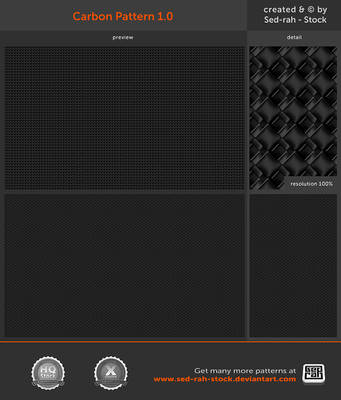





















![CMYKlock [1.0]](https://images-wixmp-ed30a86b8c4ca887773594c2.wixmp.com/i/d3d516dd-f35f-4f34-9492-10d639d62b6d/d5nl5hq-ae29522e-ede6-48a4-a9d5-ff8c0d342f50.png/v1/crop/w_184)












